Updating Firmware
How To Update the Firmware on the Rikomagic MK802IV Mini Computer
Just about all computers have a set of core commands and instructions stored in chips in the hardware. The Rikomagic MK802IV is no different. The software stored in the hardware is called firmware, and you can update it. Just because you can update it doesn’t mean that you should update it, though.
Companies release firmware update to fix bugs, increase performance, add features and upgrade OS versions… RKM, like other companies, also releases updates to the firmware for the Rikomagic MK802IV.
The first question you should be asking yourself is “Should I update the firmware in my Rikomagic micro pc?” My answer to you would be “It depends….” Here are some things to consider:
- Am I happy with the way my MK802iv is performing?
- If so, if it aint broke, don’t fix it.
- Is there any new features I really want?
- Is there new support for peripheral hardware this is supported in the new firmware that you need to use?
If you are deciding to update your firmware and considered the above questions… Wait!!!!! The next step is of crucial importance.
Important next step: Look to the forums and see if others who installed the firmware have had problems. Don’t just jump on a new firmware release without checking if others have had problems with it.
If you still want to download the latest firmware for your Rikomagic MK802IV, then you first need to download it, and make sure you download the correct version, based on the serial number. If you look at the serial number, in the first few numbers is the date that the Rikomagic mini computer was made.
IT IS IMPORTANT THAT YOU DOWNLOAD THE CORRECT FIRMWARE!!!!!
S/N from 201307… is made in July of 2013 and is the 2nd revision of hardware for the MK802iv.
S/N from 201305… to 201306… is the first revision of the MK802iv
The download of the firmware contains:
- The Driver
- The Firmware Image (.img file)
- The Rockchip Batch Tool (also called the recovery tool)
The directions that come with the firmware download are a little hard to understand. I am going to, it clearer English, describe how to do this.
NOTE: In no way am I responsible for any damages, if you break your device, for any reason!!!! You are doing this of your own accord.
In order to flash the firmware in your micro pc, you need to do these steps in this order:
- Run the RKBatchtool.exe file and load the Image you want to flash into it.
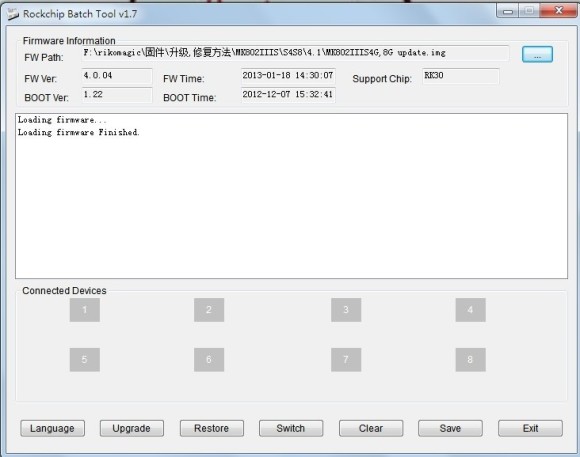
2. Plug the USB cable into your computer WITHOUT plugging it into the RK802iv.
3. Bend a paperclip so that it is straight.
4. Use the paperclip to press the reset button on the MK802iv and keep it pressed down.

5. While holding down the reset button, plug in the other end of the USB cable into the OTG port on the side of the Rikomagic MK802iv. Hold the button down for 5 seconds and release.
6. Windows will find the hardware, but not be able to know what driver to install, so it will come up as an unknown device in device manager.
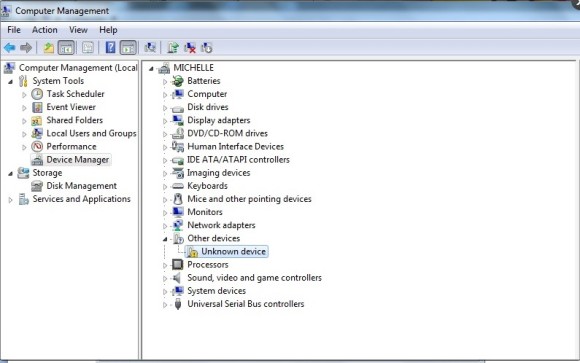
7. Install the driver.
8. Go to Device manager and update the driver.

Now, if you have followed these steps correctly , return to the RKBatchtool.exe, that still should be running, and you should see that it now has a Green Rectangle, saying that it is now connected to the Rikomagic mini pc.
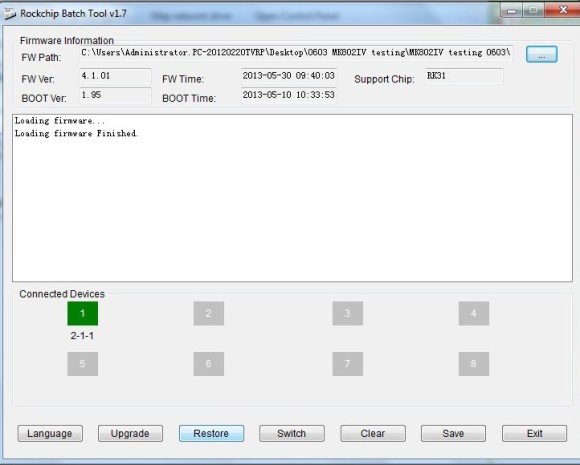
Now is the moment you have been waiting for… Press the upgrade button. The flashing process will take about 3 minutes. Do not interrupt the process, let it complete.
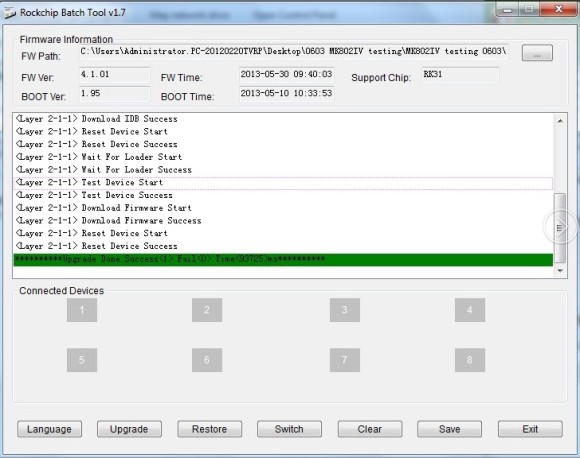
That’s it, you are done. I hope this article is helpful to you, should you want to upgrade the firmware in your Rikomagic MK802iv.