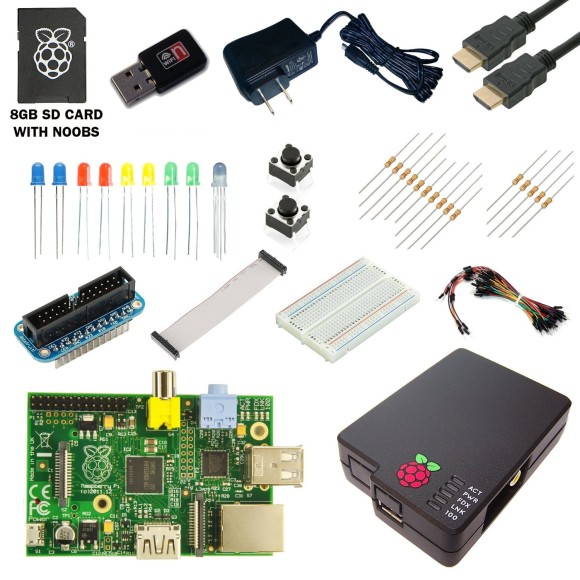Raspberry Pi Mini PC
Raspberry Pi is a popular Mini PC that can be used in a vast multitude of applications. It is a small single board computer developed in the United Kingdom by the Raspberry Pi Foundation, a non-profit organization dedicated to advancing computer education and related technology.
This amazing credit card sized minicomputer can run many different operating systems tailored to specific purposes. It is designed to hook directly up to a HDTV, similar to the Rikomagic MK802iv, and use a standard mouse and keyboard.

The Raspberry Pi is being used for several purposes, including: Home Entertainment Centers, Media Centers, Office Computers, Robotics, Surveillance, Home Automation, etc. It is so small and efficient that it can easily be powered by a USB Power Supply or even Batteries for projects that require portability.
The latest version of the Raspberry Pi has an ARM micro-processor that can be overclocked to up-to 1GHz. Also part of its design is a VideoCore4 GPU for blazing graphics and 512MB of RAM.

|
||
The device has no hard disk, although external hard drives can be added via the USB ports. Instead, the operating system runs off an SD Card, which is used for the booting up of the Raspberry Pi. It runs various forms Linux operating system, the most popular of which is called Raspbian. Raspbian is a Debian port of Linux.
Some of the projects people have made with this mini pc are amazing! I was watching a video where a man retrofitted a Raspberry pi into an old gaming console and made a Super Nintendo gaming console that can play all the old roms! There are emulators for many vintage gaming sytems. It can even play games for the old Atari 2600. All this out of a mini pc starting at only $35 bucks! WOW!
What are the Raspberry Pi hardware specs?
There are two models of Raspberry Pi. Be sure to get the Model B if you decide to get one of these babies.
• RCA-video port
• Audio port (3.5mm)
• Dual USB port
• Micro USB port that is used for power
• Ethernet Port 10/100
• SD Card Slot
• 700Mhz Broadcom SoC.
• 512MB RAM
The hardware doesn’t end there, however. There are numerous expansion options that can be purchased for your Raspberry Pi. If you wanted to make a robot, you could buy add on hardware to make it easily control servos. Check out this video of a Raspberry Pi based R2D2 Robot project, complete with voice activated control!
If you wanted to make a cool portable video surveillance system with your Rapberry Pi, you could add a wireless network adapter and a camera. The options are limitless with this credit card sized mini pc.
What are some popular configurations for the Raspberry Pi?
This mini pc is designed to run off of an SD card. An operating system needs to be installed on the SD card and there are many options here. You can format an SD Card and use a utility called Win32DiskImager to apply an OS image that you can download here.
A much simpler alternative that I would recommend is to use the NOOBS. This stands for New Out Of Box Software. By using this option, you can choose to install many different operating systems in a multi-boot configuration that basically configures itself for you! All you need to do is to boot off of the SD card, select from a menu what operating systems you want to install and sit back and let it configure itself!
If you are interested in making a Media Center, then install either the OpenElec XBMC OS or the RaspBMC option. Both of these work really well and can transform you Raspberry Pi into a really cool media center. Of the two, I like the OpenElec better, just because it would appear to run just a tad quicker.
If you are using your PI to watch streaming video, you may want to consider buying the MPG2 codec. Buying a license unlocks the decoder that is built into the hardware which makes the video play back smoother. I believe it costs less than $5 US per license and the funds go to a good cause. After buying the license, you would need to type in you key code into the config.txt file. Instructions come with the license in your email after you purchase it.
If you are using the NOOBS setup, then it may be a little tricky to find the Config.txt file to edit it. All you need to do is to go to the NOOB screen AFTER you install your OS, by holding down the shift key and at the top of the screen you will see a button to edit configurations. Select the OS you want to edit the config.txt file and press that button. It is that easy, once you know where to look!
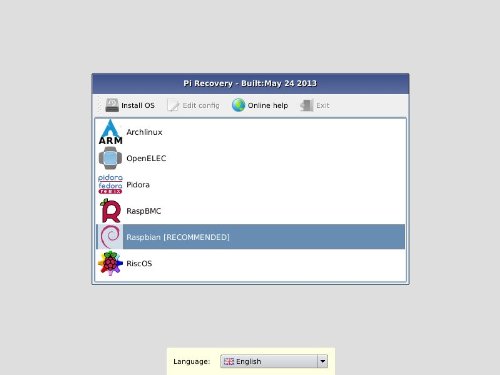
One additional piece of hardware I would recommend is a good wireless keyboard and mouse. If you want to use a wireless mouse and keyboard to control your Raspberry Pi, this is the one I found works best for me!

I will be getting into this cool little device more and comparing it to the offerings by Rikomagic. I hope you have enjoyed this article on the Raspberry Pi mini pc.